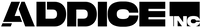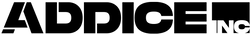How to Install PC Mice Feet
Installing a new set of mouse feet is an easy, inexpensive way to keep your mouse operating smoothly. The process only takes a few minutes and involves less than five tools. Here's what you need to know to get started.
Tools Required
To install the mouse feet, you’ll need the following items:
-Tweezers
-A flathead screwdriver
-Alcohol swabs
-Mouse feet replacements (these can be found online)
-Isopropyl alcohol
Instructions
Make sure your PC is shut down and unplugged before beginning. Remove all peripherals (such as keyboard and mouse) from the system unit.
Unscrew screws on underside of mouse, taking note of where each one was located in order to correctly replace them later. Carefully pull off the existing mouse feet one by one with tweezers. Discard these feet immediately, as they are not reusable once removed from your device.
Use an alcohol swab with isopropyl alcohol to clean the area where the new feet will be attached and also any remaining adhesive from old ones if necessary. Let it dry completely before continuing.
Place each new foot carefully into its designated spot using tweezers - ensuring that they are lined up properly and not overlapping or misaligned with other feet pads on the device. For precision, you may want to use a flathead screwdriver instead of tweezers for this step, as it allows for better control over placement of pad and provide better grip when affixing them down securely onto your device surface material (or whatever surface material padding came with).
Once all pads have been placed correctly, press down firmly on each foot pad individually in order to secure them onto the device body material or padding securely – taking care not touch or move anything else while doing so as this could cause further damage later on during usage if left unchecked now!
6 Press any screws back into place if needed before reattaching all peripherals (keyboard/mouse etc.) back onto system unit again – making sure there are no loose screws left behind that could obstruct regular use lateron!
Conclusion
Installing PC mice feet is an easy way to keep your laptop working well for years come! Just make sure that when installing, all tools used are adequately cleaned beforehand for more accurate placement of new foot pads onto device body materials or padding surfaces - then follow our guidelines above for quick installation results!
How to Install PC Mice Feet
Our Shop
Related Posts
CyberMia mousepad
"Improve Your Gaming with the CyberMia Mousepad: Examining the Impact of Surface Materials"
Rauf Khan
different shapes
"The Unseen Mechanics of Mice Feet: How They Impact Your Performance"
Kalinja Wright
adjustable
"Smooth Sailing for Gamers: An Evaluation of the Zowie P-SR Soft Mousepad"
harrinson palacio